DirectKeyUI, a tool to manage direct keys on ITC devices
Although ITC offers a nice keyboard remapper (part of the device resource kit) there is no tool to remap the ‘direct’ keys. Direct keys are for example the blue side buttons on a CN3(e), the PTT key on a CK3 or the front keys of a CV30. To remap those keys you need to change the registry. As fiddling with the registry is not always easy, I did this small tool: DirectKeyUI
New (14. july 2009):
- Added ArmV4 version as needed to use the tool on 700 color devices
Although the tool is mainly targetting ITC WM5 devices it is also usefull to map keys on ITC WM2003 devices as the 700 color series. The remapper for the WM2003 devices does not offer all possibly mappings and so DirectKeyUI may be usefull for you. - Added source code as of 29. june 2009
- Fixed some bugs in v1.2
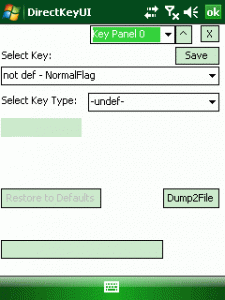
After you started the tool, you select the plane and then the key to reassign. Please note, that not all values are mapped to keys. For example the first and last two entries near ‘Select Key’ are not of use on CN3’s.
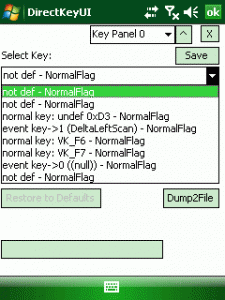
Here I selected the third key entry, which is the upper left blue side key on the CN3 I tested here. Then I select VK_F22 as the new VK value.
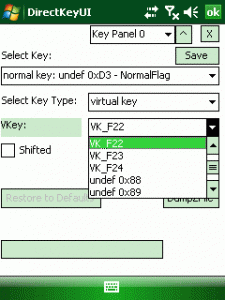
You have to save each change immediately, if you like to have it applied.
As F22 is mapped to Lock function, the device is now locked immediately, if you press the upper button on the left side of the CN3.
Now start playing with the tool. You can assign VK values, events, multi keys and app button to any of the direct keys. Please do not use undefined values as 0x02, 0x04, 0x06 and -undef- as Key Type.
This is for testing and/or demo purpose only. Watch your step when playing with the tool.
[Download not found]
[Download not found]
[Download not found]
[Download not found]




 http://www.led-mg.de
http://www.led-mg.de