ITC: Reveal Intermec Settings for CN50
Do you miss the possibility to configure the CN50 from the device? Do you miss Intermec Settings? Here is a workaround: ICCU for CN50
Update: for devices with firmware 1.51 you will need another ICCU.EXE too: [Download not found]
Unzip the file and copy it to windows dir on device.
The download only installs a lnk file to enable you to launch Intermec Settings on the device. Then you can change DataCollection, Communications and other settings directly on the device without the need for configuration barcodes or the heavy load SmartSystems server.
In contrast to the ‘real’ Intermec Settings, ICCU link is installed and launched from Programs (see icon below):
Scan2Load Barcodes
You can install the tool on your ITC WM5 or WM6 device by just scanning the two barcodes below. The first barcode will start S2C exe. Wait until it starts and then scan the second barcode which will configure the device to download an installer script.
These barcodes will work only with a new SSRefClient installed and only with an Internet aware WLAN or ENET connection! WWAN connections are not supported as the connection manager will not create a data connection for the requests used by S2C.
Scan barcode 1:
Scan barcode 2:
Manual download:
[Download not found]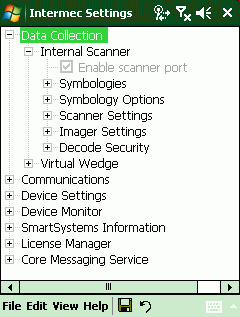
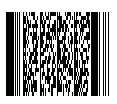
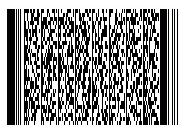




 http://www.led-mg.de
http://www.led-mg.de