Writing a tftp server windows service
For an actual project I needed a tftp server service for a Windows 2003 server. I looked around in internet and only found tftp servers running in user space, no real windows service. So I searched for source code applications I could use and found tftpUtil at sourceforge.net (http://sourceforge.net/projects/tftputil/). Although the short description states it would implement a service, it does not in reality. But the tftpUtil class was more or less easy to use and so I started to write a service ‘wrapper’ around it.
protected override void OnStart(string[] args)
{
AddLog("OnStart entered...");
StartTFTPServer();
...
}
protected override void OnStop()
{
tftp.StopListener();
if (TFTPServerThread != null)
TFTPServerThread.Abort();
TFTPServerThread = null;
timerEvents.Stop();
StopTFTPServer();
GC.Collect();
}
The StartTFTPServer code uses the same class file ServerSettings.cs as used in the desktop app project (tftpUtilSvcSettings), this is easier to manage:
try
{
AddLog("CreateTFTPFromReg reading path");
Path = svcSettings.sPath;
LoggingLevel = svcSettings.LoggingLevel;
DisplayLevel = svcSettings.SendEventLevel;
FileAccess = svcSettings.FileAccess;
AllowOptions = svcSettings.AllowOptions;
RRQWRQStateCheck = svcSettings.RRQWRQStateCheck;
AddLog("CreateTFTPFromReg reading IPstring");
string IPstring = svcSettings.ServerIPAddr;
if (IPstring.ToLower() == "any")
ServerIPAddr = System.Net.IPAddress.Any;
else
System.Net.IPAddress.TryParse(IPstring, out ServerIPAddr);
AddLog("CreateTFTPFromReg reading ServerUDPPort");
ServerUDPPort = Convert.ToInt32(svcSettings.ServerUDPPort);
iTimeout = Convert.ToInt32(svcSettings.Timeout);
Resend = Convert.ToInt32(svcSettings.Resend);
AddLog("CreateTFTPFromReg reading LoggingMethodInfo");
LoggingMethodInfo[0] = svcSettings.LoggingMethod;
LoggingMethodInfo[1] = svcSettings.LoggingOptions;
//bool ShowAlert = false;
AddLog("CreateTFTPFromReg reading BlockedIPs");
BlockedIPs = svcSettings.BlockedIPs;
AddLog("CreateTFTPFromReg starting new TFTPServer(...)");
if (ServerIPAddr == null)
tftp = new TFTPServer(ServerUDPPort, Path, LoggingLevel, DisplayLevel, FileAccess, AllowOptions, RRQWRQStateCheck, Resend, iTimeout, LoggingMethodInfo, BlockedIPs);
else
tftp = new TFTPServer(ServerUDPPort, Path, LoggingLevel, DisplayLevel, FileAccess, AllowOptions, RRQWRQStateCheck, Resend, iTimeout, LoggingMethodInfo, BlockedIPs, ServerIPAddr);
returnval = true;
AddLog("CreateTFTPFromReg everything seems to be OK");
}
catch (Exception ex)
{
AddLog("CreateTFTPFromReg EXCEPTION:" + ex.Message);
}
return returnval;
Changing service settings
As I would like to control the service later and change settings, I needed a way to ‘communicate’ with the server. I started with using the registry, but that did not work first. The service was unable to access [HKLM]Software\tftpUtilSvc. I researched and found the idea to use [HKU].Default\Software\tftpUtilSvc. Although the registry location location does not look nice (I mean service parameters have to reside below HKLM, but who cares), I tried the HKEY_USER.Default location and the service was able to load the values from the registry. Did not find any reference, why the service cannot access other root registry trees.
Here is my ugly “tftpUtilSvcSettings” application:
Although the tftpUtil code from sourceforge already contained code to write/read tftp settings to/from registry, it was not very clear and straight. I implemented a ServerSettings class and changed all direct references to the registry to this class. Inside the class, ServerSettings.cs, the values are saved/restored to the registry. As I did not like to change to much of the original tftpUtil class, there may be strange looking contructs and possible duplicate internal values.
During my debugging tests, the service did not start/stop correctly sometimes, due to errors in code. As the service remained in a disabled state, I had to rename all tftpUtilSvc service names to be able to test one more time without having to reboot my PC. If a service gets into this state, the service control manager is unable to remove the service as “InstallUtil.exe /u” was unable to uninstall the ‘broken’ service.
The service installer and controller
The tftp server service should later run on a Windows 2003 server and as I did not like to copy InstallUtil and possibly other files onto the server and then run InstallUtil.exe to install the service, I researched and found some cool CSharp code to install/uninstall/start/stop/restart a servce from code. This code has been integrated into the tftpUtilSvcSettings application (see ServiceUtils.cs) and so there is no real need for an installer. It is possible to just copy the files
nspring.dll
TFTPUtil.dll
tftpUtilSvc.exe
tftpUtilSvcSettings.exe
into one directory and then launch tftpUtilSvcSettings from there (assumed the DotNet runtimes are already installed). Then you can install and start the service directly from the tftpUtilSettings application.
A tftp test client
Included with the source code of tftpUtil of sourceforge is a project called “TFTPUtil Client GUI”. The name made me thing this is a tftp client I could use to test the server. BUT this is not a tftp client, it is just a dialog driven tftpUtil server. To test the tftp server I finally used also code found in internet: tftpClient at CodeProject.com. It is very simple code, no threading, no events, no progress indicator. I added a very simple interface and included the tftpClient class file to be able to do simple tests against the tftpUtil service. The tftpClient project is available as separate download for interested readers.
Downloads (Visual Studio 2008)
tftpUtil service C# code (3787 downloads ) tftpClient C# source code (3476 downloads )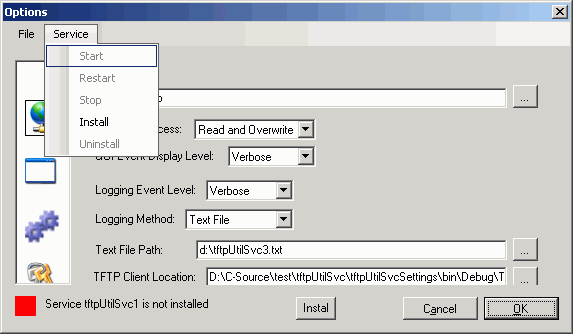
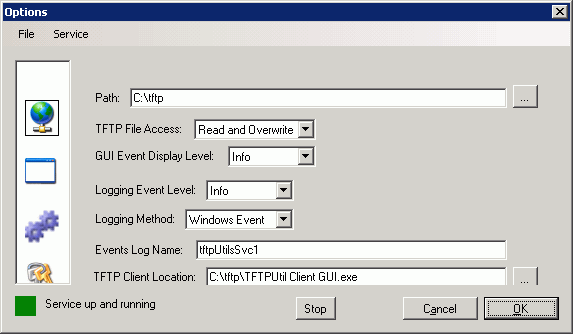
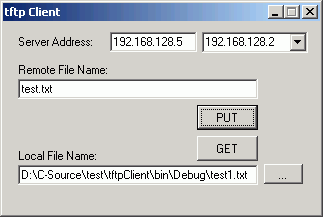




 http://www.led-mg.de
http://www.led-mg.de