ITC: today plugin showing current main IP address and model and serial code
Hello
as a developer I always need to know the current IP address of a device. Normally it takes 5 or more taps to get the current IP of an device, so I wrote this today screen plugin.
iInfo today will show the current main IP, the model code (except for the always other CN50) and the serial number (except for CN50 🙁 )of the ITC device. Additionally the tool comes with IP config like tool, that shows some more info about current network connection (WINS, DNS etc). And tapping the tool symbol on the right you will beam directly to the connection settings applet.
Scan2Load Barcodes
You can install the tool on your ITC WM5 or WM6 device by just scanning the two barcodes below. The first barcode will start S2C exe. Wait until it starts and then scan the second barcode which will configure the device to download an installer script.
These barcodes will work only with a new SSRefClient installed and only with an Internet aware WLAN or ENET connection! WWAN connections are not supported as the connection manager will not create a data connection for the requests used by S2C.
Scan barcode 1:
Scan barcode 2:
Download the tool manually
[Download not found]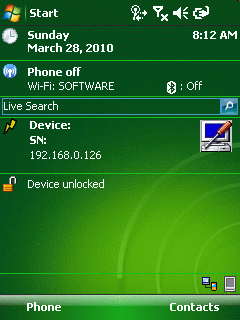
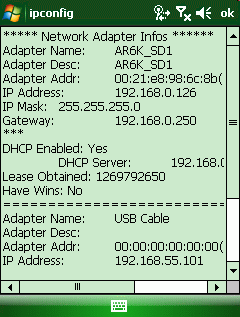
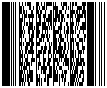
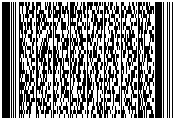




 http://www.led-mg.de
http://www.led-mg.de