Openvpn server an Deutsche Glasfaser IPv6 only Router und feste-ip.net
OpenVPN auf BananaPi M2 Zero W mit Raspbian
Deutsche Glasfaser Genexis Router in Verbindung mit feste-ip.net zur Umsetzung ipv4 nach ipv6
Ich versuche hier meine Installation basierend auf den nachfolgenden Quellen zusammenzufassen.
Quellen: https://wiki.ubuntuusers.de/OpenVPN/ und https://blog.sengotta.net/openvpn-server-am-unitymedia-ds-lite-anschluss-betreiben/
Nachfolgend sind persönliche Angaben in < und > gesetzt. IP Addressen sind in der Form durch x ersetzt.
Feste-ip.net Universal Portmapper einrichten
Über https://test-ipv6.com/ die öffentliche IP6 Adresse des Servers (VPN Gateway) ermitteln.
Feste-IP.net Portmapper
Bei feste-ip.net habe ich eine Port Weiterleitung auf die öffentliche IPv6 Addresse des BananaPi (dem OpenVPN Server) und den Port 443 unter “Universelle Portmapper” angelegt.
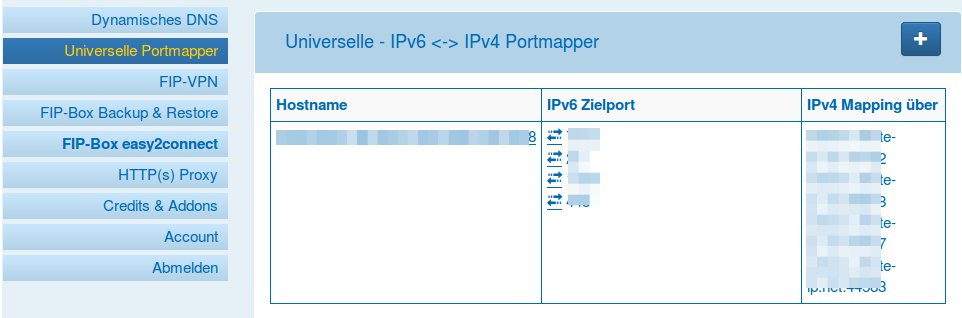
Ich habe hier den Port 443 gewählt da dieser auch in vielen Fremdnetzen (zb Mobilfunk Netze) funktioniert. Der Standard VPN Port 1194 ist möglicherweise in dem einen oder anderen Netz gesperrt.
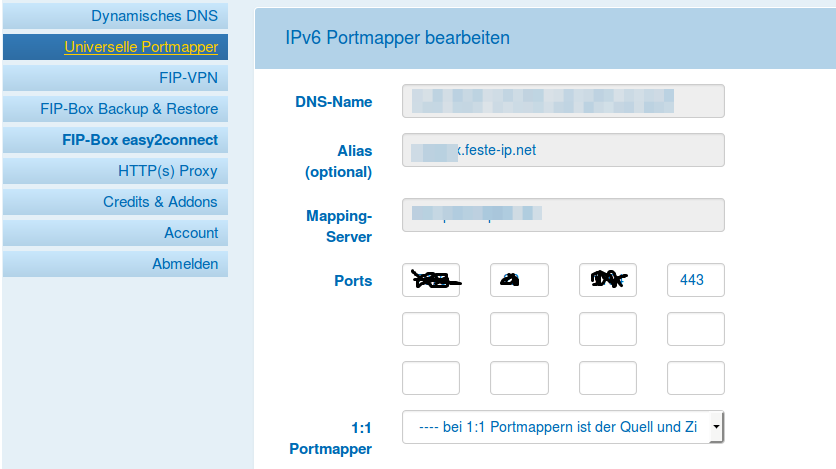
Ich habe einen Alias gewählt den ich mir leichter merken kann als den DNS-Namen. Ausserdem laufen auf demselben BananaPi M2 Zero W noch drei weitere Dienste. Diese sind über den gleichen Alias unter drei anderen Ports erreichbar.
In der Client.conf muss später der Alias Name und der gemapte Port angegeben werden, da die Verbindung nicht über IPv6 und Port 443 hergestellt wird. Siehe client.con Zeile:
remote <aliasname>.feste-ip.net <auf 443 umgeleiterter port>
Openvpn Server einrichten
Continue reading ‘Openvpn server an Deutsche Glasfaser IPv6 only Router und feste-ip.net’ »





 http://www.led-mg.de
http://www.led-mg.de