Archive for the ‘Utilities’ Category.
March 1, 2011, 23:23
Are you looking for a tool that periodically pings a list of hosts? Here is a toolset that will reschedule a ping utilitiy. This ping utility pings a list of hosts and will create notifications if one or most hosts failed to answer.
I have done this toolset with three separate applications. The scheduler and the notification tool are written in C/C++ win32 API cause this API provided the best access to all the possibilities of the used functions. The user notification API is only supported with basic functionality by CF2. The CEUserNotification API is not supported by CF2 at all.
Although OpenNetCF provides an C# interface to the used APIs, I did not like to include all the unneeded stuff. On the other hand the scheduler is fast and small written in C/C++. With C# I had problems with the notification, especially for removing existing notifications and why should the main tool reside in memory just for showing the notification.
The ping tool is written in C# targeting Compact Framework 2. C# was the easiest to implement the GUI.
All source is available thru one Visual Studio 2008 solution. Yes, you can mix C/C++ and CF2 within one solution.
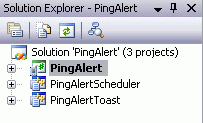
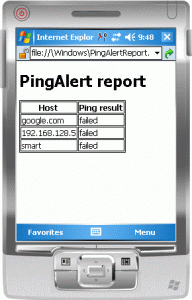

Continue reading ‘Mobile Development-PingAlert: watch your servers’ »
November 20, 2010, 08:51
The famous rdesktop running natively on windows ce and windows mobile
Intro and Background
Some times ago I found that message of Jay Sorg and retrieved a copy of his code for a native rdesktop win32 version. I played a little and got the code compile with Visual Studio 2005 with the Windows Mobile SDK.
I tried to implement windows clipboard support to enhance the transfer of texts between the client and server, but unfortunately I was not successful yet. Hopefully someone jumps in and helps enhancing the code and adds some features.
Rdesktop is open source and you can go with the wince implementation here, but if it does not work for you, you have either change the code yourself (and publish it) or find someone that is able to do for you.
There is a template uiports/xxxwin.c in the actual rdesktop source you can use as a starter to compile the actual rdesktop version for windows mobile if you manage to get all the dependencies to work. If you success, forget this post and go with this version (maybe you leave me a note?).

Why another Remote Desktop/Terminal Server Client?
Continue reading ‘Mobile Development: a native remote desktop client (rdesktop port win32)’ »
Tags:
mstsc,
rdesktop,
rdesktop-ce,
rdp,
rdp_autologin,
remote desktop mobile,
terminal service client,
tsc,
win32,
windows mobile,
wpctsc.exe Category:
CodeProject,
Int*rm*c,
kiosk mode,
Programming,
Tools,
Utilities |
Comments Off on Mobile Development: a native remote desktop client (rdesktop port win32)
November 18, 2010, 17:03
Hello
here is one other way to write a kios mode .NET application using a technique called SubClassing. The idea was born by a comment of redwolf2222 on this blog about how to Hide Start and Close buttons on Windows Mobile 6.5 devices. Redwolf2222 also provided a code snippet. Unfortunately it was incomplete and so I wrote my own class.
Disable clicks on Start and Close button
The demo project shows one dialog with two check boxes and you can easily test the function. If “StartButton Disabled” or “Close Button disabled” is checked, you cannot ‘click’ the corresponding button any more:
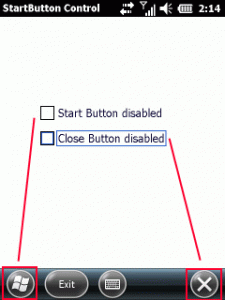
You still ‘click’ the buttons but the subclassed window will not ‘execute’ your click. The buttons are part of the toolbar32 window which is a child of the menu_worker window. So first we have to follow the window tree.
Find the right window
/// <summary>
/// SubClassing: Install the wndproc hook
/// </summary>
/// <returns></returns>
private bool hookWindow()
{
//find taskbar
IntPtr hWndTaskbar = FindWindow("HHTaskbar", IntPtr.Zero);
if (hWndTaskbar == IntPtr.Zero)
return false;
//enable the taskbar, not realy necessary
EnableWindow(hWndTaskbar, true);
//already installed?
if (oldWndProc == IntPtr.Zero)
{
//find the menu_worker window
IntPtr hwndMenu_Worker = FindWindow("menu_worker", IntPtr.Zero);
if (hwndMenu_Worker != IntPtr.Zero)
{
//get the child window which has the buttons on it
IntPtr hwndToolbar = GetWindow(hwndMenu_Worker, GetWindow_Cmd.GW_CHILD);
if (hwndToolbar != IntPtr.Zero)
{
_mHwnd = hwndToolbar; //store to remember
SubclassHWnd(hwndToolbar); //subclass the wndproc
}
}
}
return true;
}
Subclassing
Now, as we have the window handle, the subclassing can be started:
Continue reading ‘Mobile Development: Disable Windows Mobile 6.5 Start and Close Button’ »
Tags:
6.5.3,
Close Button,
DotNet,
hook,
kiosk mode,
Programming,
sender-as-rectangle-windows-ce,
Start Button,
Subclassing,
taskbar,
windows mobile,
WM65 Category:
CodeProject,
kiosk mode,
Programming,
Tools,
Utilities |
Comments Off on Mobile Development: Disable Windows Mobile 6.5 Start and Close Button
August 1, 2010, 16:41
This is again a keyToggle application. An application that works in background using a keyboard hook.
After keyToggleCtrl has been started, it will install a keyboard hook and watches the keyboard messages for the appearance of the toggle, or as I call it, the sticky key.
When the sticky key is detected, keyToggle Ctrl will watch the keyboard messages for the keys listed in a keytable (default is watching for presses of the number keys 0 to 9). If the pressed key matches a key in the keytable, keytogglectrl will remove the message from the window message queue and instead send the key found in CharTable with Control pressed before and released after the replaced key.
For example, you press the sticky key, the LED defined by LedID should light and if you then press 0, keyToggleCtrl will send instead Control+C to the active application.
KeyTest3AK IMAGE
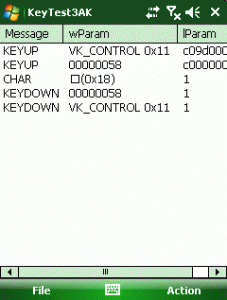
Continue reading ‘Mobile Development: another keyboard hooking tool: keyToggleCtrl’ »
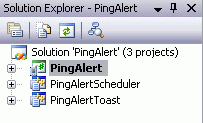
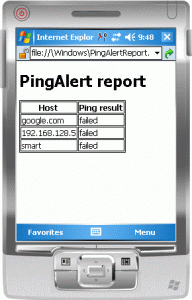


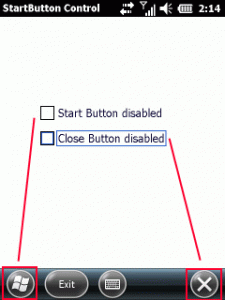
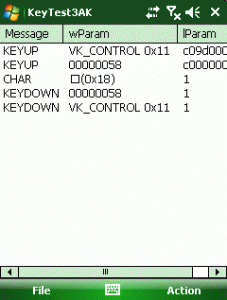




 http://www.led-mg.de
http://www.led-mg.de