Windows Mobile 6.5: Changed Screen Geometry
Screen layout changes from Windows Mobile 6.1 to Windows Mobile Embedded Handheld 6.5
The Windows Mobile screen geometry changed from Windows Mobile 6.1 and before to the actual Windows Mobile 6.5 (also called Windows Embedded Handheld). Not only the geometry changed, the layout also changed. The Start icon is now moved to the bottom whereas before WM65 the start icon was on the left in the taskbar.
The taskbar and the menubar was about 26 pixels in height. With WM65 the taskbar is about 18 pixels in height and the menu bar occupies 34 pixels in height.
| QVGA screen geometry |
Windows Mobile 6.1 |
Windows Mobile 6.5 |
| taskbar |
26 |
18 |
| menubar |
26 |
34 |
| client size |
240;268 |
240;268 |
| client size height no taskbar |
240;294 |
240;302 |
| client size height no menubar |
240;294 |
240;286 |
You can see that assuming a fixed client size will give problems with the layout of the application, especially if menubar and taskbar height are assumed as being 26 pixels all the time.
Applications that only use the client size with the taskbar and menubar visible, will show normally, as the resulting client size does not differ between WM61 and WM65.
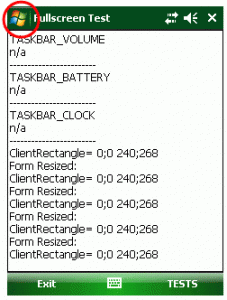
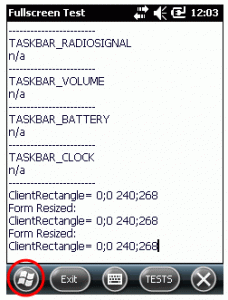




 http://www.led-mg.de
http://www.led-mg.de