November 4, 2015, 18:50
Recently we needed to show and hide the SIP (Software Input Panel) inside a full screen Remote Desktop Mobile session.
The first challenge is to control the SIP without having a menu bar with the SIP symbol inside. To get this working you can assign a hardware keyboard button, it must be an App button, to show the SIP. See Settings>Personal>Buttons and assign “<Input Panel>” to the hardware key.
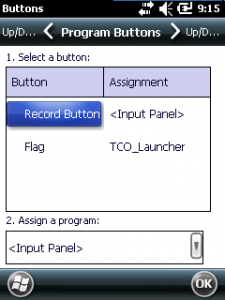
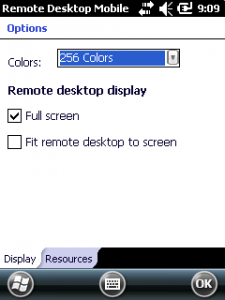


Unfortunately the SIP will be hidden immediately after being shown if RDM is started with Full Screen option.
Continue reading ‘Mobile Development: Subclass foreign Window using injectDLL’ »
March 26, 2014, 20:33
Uuups, sometimes we are looking for a way to do simple things and do not remeber how easy it was.
Question: How can one hide/show the start icon in taskbar of Windows Mobile 6.1 (and before)?
Answer: Use the API provided by Microsoft for this: SHFullScreen! No need to use FindWindow and subclass, very simple use.
Ah, remeber that this will NOT work on Windows Enbedded Handheld 6.5.3 or Windows Mobile 6.5.3 or whatever you call it. The API will simply not do it’s work.
Here is a C# example for SHFullScreen usage.
Continue reading ‘MobileDevelopment: Using shFullScreen API to show hide Start icon’ »
April 19, 2013, 21:30
Screen layout changes from Windows Mobile 6.1 to Windows Mobile Embedded Handheld 6.5
The Windows Mobile screen geometry changed from Windows Mobile 6.1 and before to the actual Windows Mobile 6.5 (also called Windows Embedded Handheld). Not only the geometry changed, the layout also changed. The Start icon is now moved to the bottom whereas before WM65 the start icon was on the left in the taskbar.
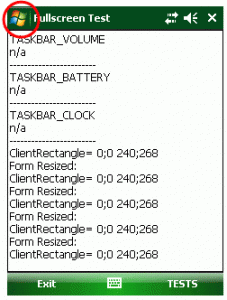
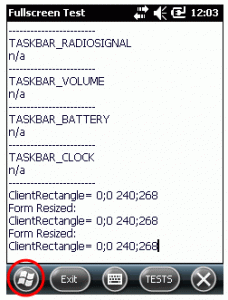
The taskbar and the menubar was about 26 pixels in height. With WM65 the taskbar is about 18 pixels in height and the menu bar occupies 34 pixels in height.
| QVGA screen geometry |
Windows Mobile 6.1
|
Windows Mobile 6.5
|
| taskbar |
26
|
18
|
| menubar |
26
|
34
|
| client size |
240;268
|
240;268
|
| client size height no taskbar |
240;294
|
240;302
|
| client size height no menubar |
240;294
|
240;286
|
You can see that assuming a fixed client size will give problems with the layout of the application, especially if menubar and taskbar height are assumed as being 26 pixels all the time.
Applications that only use the client size with the taskbar and menubar visible, will show normally, as the resulting client size does not differ between WM61 and WM65.
Tags:
autoscale mode,
Compact Framework,
form factor,
fullscreen,
QVGA,
screen,
VGA,
windows mobile,
Windows Mobile 6 Category:
CodeProject,
Programming,
Tips |
Comments Off on Windows Mobile 6.5: Changed Screen Geometry
March 7, 2013, 07:25
Just a short note: rdesktop-ce is now RDP5 capable and can connect to Win2008 R2 Terminal Services.
With the help of bradh I now have a Windows CE fork of rdesktop that does not show modulo 0x108 error any more when run against windows 2008 R2 server.
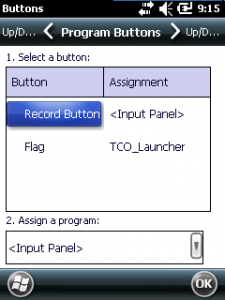
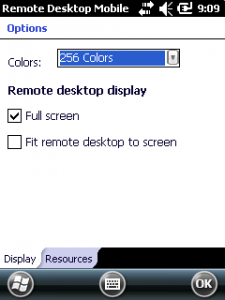


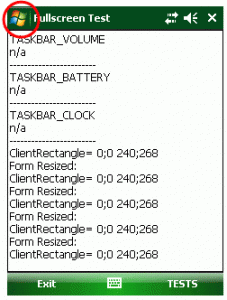
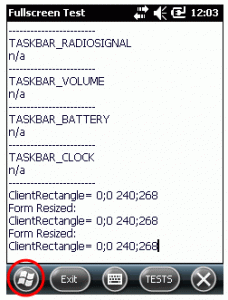




 http://www.led-mg.de
http://www.led-mg.de