Windows Mobile: Kiosk Mode Series, part 2
In the first part of this series I showed how to make your compact framework application full screen or remove the Start icon from the menu bar. Now we will take a look at the task bar.
The task bar is at the top of your screen (except for fullscreen applications) and shows valuable information like the connection status, battery status or the current time.
Not full screen, taskbar not locked
This is a kiosk mode risk. The user is able to click the symbols in the taskbar and gets a popup menu with some icons. These icons enable the user to change connection settings, power management settings and others. You propably do not want to allow the user to make changes to some or all of the possible changes.
For example, clicking on the phone or signal strength icon will bring up this dialog:
The user can then change connection settings and activate or deactivate radios. Possibly a source for a bunch of support calls, if the user accidently changes connection settings.
Continue reading ‘Windows Mobile: Kiosk Mode Series, part 2’ »
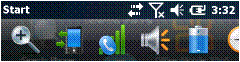
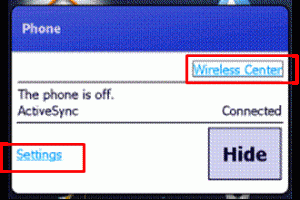
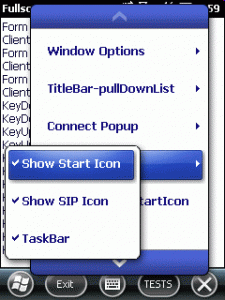
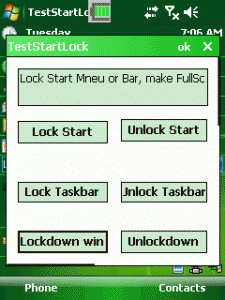
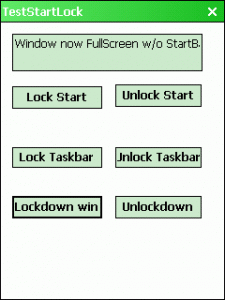
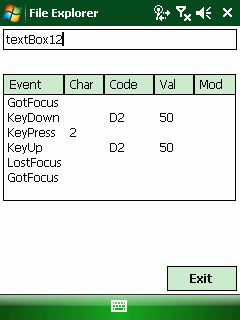




 http://www.led-mg.de
http://www.led-mg.de