May 29, 2012, 16:39
In the first part of this series I showed how to make your compact framework application full screen or remove the Start icon from the menu bar. Now we will take a look at the task bar.
The task bar is at the top of your screen (except for fullscreen applications) and shows valuable information like the connection status, battery status or the current time.
Not full screen, taskbar not locked
This is a kiosk mode risk. The user is able to click the symbols in the taskbar and gets a popup menu with some icons. These icons enable the user to change connection settings, power management settings and others. You propably do not want to allow the user to make changes to some or all of the possible changes.
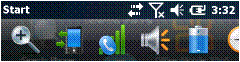
For example, clicking on the phone or signal strength icon will bring up this dialog:
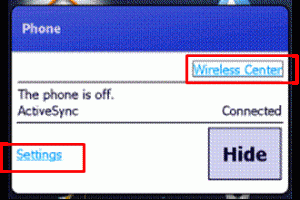
The user can then change connection settings and activate or deactivate radios. Possibly a source for a bunch of support calls, if the user accidently changes connection settings.
Continue reading ‘Windows Mobile: Kiosk Mode Series, part 2’ »
Tags:
CodeProject,
Compact Framework,
fullscreen,
HHTaskbar,
Internet Explorer Mobile,
kiosk mode,
Programming,
taskbar,
TASKBAR_DATACONNECTION,
TitleBar,
Windows Mobile 6 Category:
CodeProject,
kiosk mode,
Programming |
Comments Off on Windows Mobile: Kiosk Mode Series, part 2
December 20, 2011, 10:07
Hello
I want to summarize the role of function keys in Windows Mobile, former Pocket PC, as I got several questions each week on how to use or enable Function keys in this or that application.
Here is a simple information about how function keys work in Windows Mobile.
Continue reading ‘Windows Mobile – the no-go world of Function Keys’ »
Tags:
AllKeys,
Function Key,
Internet Explorer Mobile,
remote desktop mobile,
UnregisterFunc1,
windows mobile Category:
CodeProject,
Int*rm*c,
Keyboard,
kiosk mode,
Programming,
Tips,
Windows Mobile Information |
Comments Off on Windows Mobile – the no-go world of Function Keys
March 27, 2010, 07:12
During HTML developing you should enable Javascript Error Warnings:
REGEDIT4
[HKEY_CURRENT_USER\Software\Microsoft\Internet Explorer\Main]
"ShowScriptErrors"=dword:00000001
With this setting you will get message boxes if something is wrong with your JavaScript code or the way IEM handles Javascript.
Without this setting IEM will not display any script error and you just get a page that does not work as programmed.
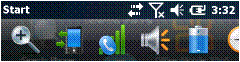
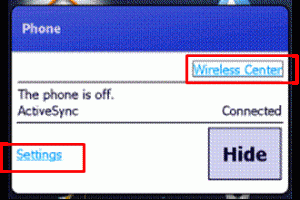




 http://www.led-mg.de
http://www.led-mg.de