September 2, 2010, 10:40
Hello
here is another kiosk mode library. It supports disabling clicks/taps on start menu icon and opening the Windows Mobile start menu using the win key (VKLWIN). Additionally there is a function to disable the whole StartMenu bar and one to make a window fullscreen without Done and Close button (uses SHFullScreen).
The functions are implemented in a DLL, so you can easily use them from C/C++, the dot net compact framework (CSharp or VB.NET), Java and so on.
Here is a list of the functions exported by the DLL:
void __stdcall LockStartMenu(); // this will install the hook (subclass the taskbar window)
void __stdcall UnlockStartMenu(); // this will unhook TaskbarWindowProc from taskbar
void __stdcall LockStartBar(); // this disables the whole taskbar
void __stdcall UnlockStartBar(); // this enables the taskbar window
bool __stdcall Lockdown(TCHAR*); // this will make the application with the window title fullscreen etc
bool __stdcall Unlockdown(); // this will 'normalize' the fullscreen window
I have included a deno application in C and .NET
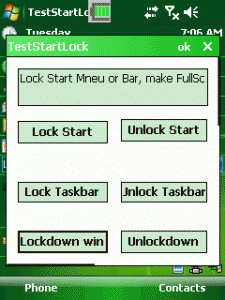
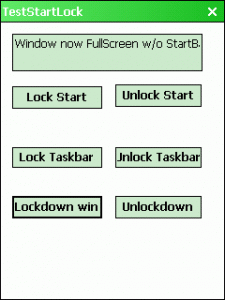
The left shows normal window ce window and the right the same window after pressing the [Lockdown window].
Continue reading ‘Mobile Development: Yet another kiosk mode library’ »
Tags:
block,
compact-framework-lockdown-mode,
DLL,
fullscreen,
HHTaskbar,
interop,
kiosk mode,
lock,
Programming,
start menu,
subclass,
taskbar,
windows mobile Category:
CodeProject,
kiosk mode,
Programming |
Comments Off on Mobile Development: Yet another kiosk mode library
March 27, 2010, 07:18
Disable some applications like games, from being started by a user
REGEDIT4
;Enable blacklist of applications that should not run
[HKEY_LOCAL_MACHINE\Security\Policies\Shell]
"DisallowRun"=dword:1
;Add entries to blacklist of applications that should not run
[HKEY_CURRENT_USER\Software\Microsoft\Windows\CurrentVersion\Policies\Explorer\DisallowRun]
"1"="fexplore.exe"
"2"="iexplore.exe"
Did you know you can also ‘disable’ use of apps by just overwriting them?
Although most WM files are in ROM and so you can normally not overwrite them. You can still copy a file with the same namen on top of the existing file. You have to use Total Command CE or another non-MS tool to be able to do so.
March 18, 2010, 17:43
Here is my approach to make a compact framework form fullscreen:
A class that enables you to
- lock/unlock the taskbar
- hide/show the taskbar and resize form to occupy the whole screen
- hide the menu bar but show/hide SIP
- disables OS to capture Function keys like F6/F7 for Volume Up/Down etc and makes these keys available to be used in your app. Also the use of the WinKey does not open the Start Menu
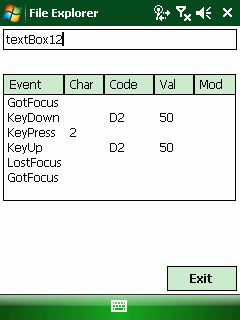
(You are right, you dont see ‘fullscreen’ in the screen shot, BUT the taskbar is locked!)
Continue reading ‘Full Screen Engine to make Compact Framework applications fullscreen’ »
March 17, 2010, 18:34
One more small tip:
to change the today screen softkeys, simply change the following registry keys:
REGEDIT4
[HKEY_CURRENT_USER\Software\Microsoft\Today\Keys]
[HKEY_CURRENT_USER\Software\Microsoft\Today\Keys\112]
@=”Pocket Excel”
“Open”=”\\Windows\\pxl.exe”
[HKEY_CURRENT_USER\Software\Microsoft\Today\Keys\113]
@=”PocketWord”
“Open”=”\\Windows\\pword.exe”
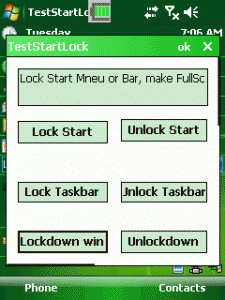
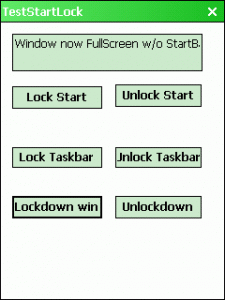
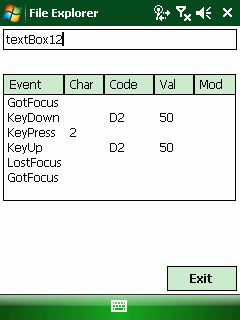




 http://www.led-mg.de
http://www.led-mg.de