September 2, 2010, 10:40
Hello
here is another kiosk mode library. It supports disabling clicks/taps on start menu icon and opening the Windows Mobile start menu using the win key (VKLWIN). Additionally there is a function to disable the whole StartMenu bar and one to make a window fullscreen without Done and Close button (uses SHFullScreen).
The functions are implemented in a DLL, so you can easily use them from C/C++, the dot net compact framework (CSharp or VB.NET), Java and so on.
Here is a list of the functions exported by the DLL:
void __stdcall LockStartMenu(); // this will install the hook (subclass the taskbar window)
void __stdcall UnlockStartMenu(); // this will unhook TaskbarWindowProc from taskbar
void __stdcall LockStartBar(); // this disables the whole taskbar
void __stdcall UnlockStartBar(); // this enables the taskbar window
bool __stdcall Lockdown(TCHAR*); // this will make the application with the window title fullscreen etc
bool __stdcall Unlockdown(); // this will 'normalize' the fullscreen window
I have included a deno application in C and .NET
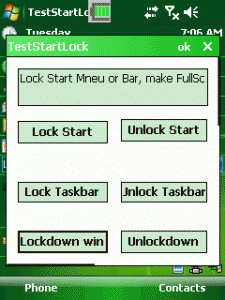
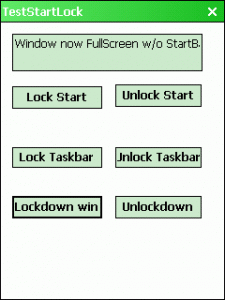
The left shows normal window ce window and the right the same window after pressing the [Lockdown window].
Continue reading ‘Mobile Development: Yet another kiosk mode library’ »
Tags:
block,
compact-framework-lockdown-mode,
DLL,
fullscreen,
HHTaskbar,
interop,
kiosk mode,
lock,
Programming,
start menu,
subclass,
taskbar,
windows mobile Category:
CodeProject,
kiosk mode,
Programming |
Comments Off on Mobile Development: Yet another kiosk mode library
March 18, 2010, 17:02
In commercial environments, we are often asked about KioskMode support for Windows Mobile device. Unfortunately the consumer OS Windows Mobile does not support a Kiosk Mode.
To workaround this, a programmer has to use several techniques to prevent the user from changing settings or playing games on a Windows Mobile device that is running for example a Direct Delivery Store application. But this blog entry is not about what the programmer can do to lock the user in his/her application.
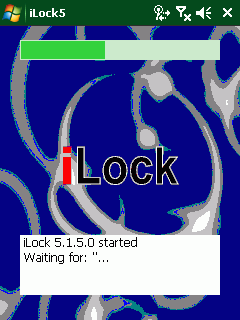
The iLock tool is a fast starting locking application that will lock the user from changing settings or starting unwanted applications until the productive application has been started. Why do you possibly need such a tool? It is because your application may need some more time to startup than this simple and native iLock Windows C application.
Continue reading ‘iLock: a tool to lock the startup process of a windows mobile device’ »
Tags:
enable,
iLock5,
kioskmode,
lock,
screen,
startmenu,
taskbar,
windows mobile Category:
CodeProject,
kiosk mode,
Programming,
Tools |
Comments Off on iLock: a tool to lock the startup process of a windows mobile device
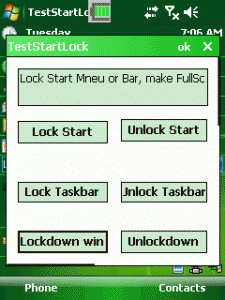
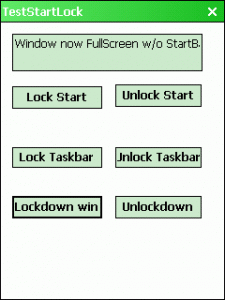
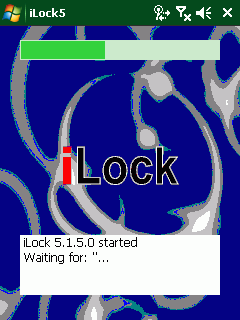




 http://www.led-mg.de
http://www.led-mg.de