March 30, 2010, 06:49
I provide actually two applications as Scan2Load. But how does this work?
SmartSystems Scan2Config
Scan2Load is a technology used by SmartSystems as part of Scan2Configure. Scan2Configure is part of the AutoDeploy license addon you can buy as addition to SmartSystems. Beside the fact, that you deploy applications and settings via a special DHCP option, you can also use Scan2Configure to not only deploy connection and other settings but applications to.
To invoke Scan2Configure, right click a smartsystems backup of a device. Then select Scan2Config in the popup menu and you will get the Scan2Configure dialog. In the lower part of the dialog you can enter a download location for an application setup file. This should normally be a cab file on a ftp or http server.
Continue reading ‘ITC: What is Scan2Load’ »
March 28, 2010, 11:10
Do you miss the possibility to configure the CN50 from the device? Do you miss Intermec Settings? Here is a workaround: ICCU for CN50
Update: for devices with firmware 1.51 you will need another ICCU.EXE too: [Download not found]
Unzip the file and copy it to windows dir on device.
The download only installs a lnk file to enable you to launch Intermec Settings on the device. Then you can change DataCollection, Communications and other settings directly on the device without the need for configuration barcodes or the heavy load SmartSystems server.
In contrast to the ‘real’ Intermec Settings, ICCU link is installed and launched from Programs (see icon below):

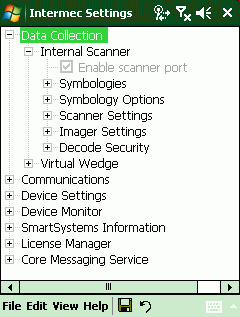
Continue reading ‘ITC: Reveal Intermec Settings for CN50’ »
March 28, 2010, 11:04
Hello
as a developer I always need to know the current IP address of a device. Normally it takes 5 or more taps to get the current IP of an device, so I wrote this today screen plugin.
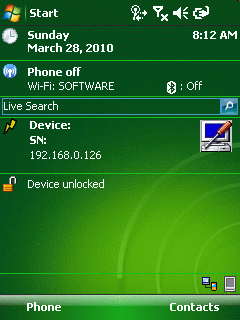
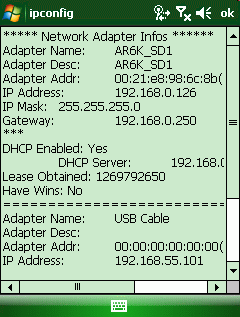
iInfo today will show the current main IP, the model code (except for the always other CN50) and the serial number (except for CN50 🙁 )of the ITC device. Additionally the tool comes with IP config like tool, that shows some more info about current network connection (WINS, DNS etc). And tapping the tool symbol on the right you will beam directly to the connection settings applet.
Continue reading ‘ITC: today plugin showing current main IP address and model and serial code’ »
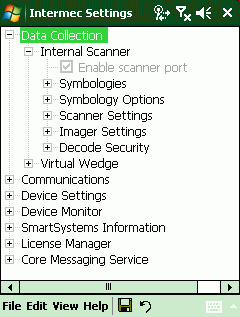
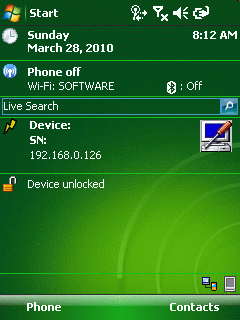
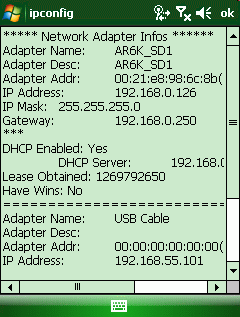




 http://www.led-mg.de
http://www.led-mg.de