As you may know my keyToggle app to be able to use the number keys on a windows mobile device as function keys, here is another one that enables you to enter special national chars, like Å, Ä Æ etc. directly via the keyboard. You must specify 10 keys and there UTF-8 replacements. Configuration is done via the registry:
3.0 added code for read/write reg for CharTable and KeyTable
REGEDIT4
[HKEY_LOCAL_MACHINE\Software\Intermec\KeyToggleChar]
"KeyTable"=hex:\
30,31,32,33,34,35,36,37,38,39
"CharTable"=hex:\
C6,00,E6,00,D8,00,F8,00,C5,00,E5,00,C2,00,E2,00,C4,00,E4,00
"LEDid"=dword:00000001
"autoFallback"=dword:00000000
"Timeout"=dword:00000003
"StickyKey"=dword:00000074
KeyTable holds a list of 10 keys which will be 'remapped'
CharTable holds list of UniChar codes to use as replacement
LEDid defines the ID of the LED to use for showing sticky state
autoFallback defines, if the sticky state is reset after a mapped key is pressed.
Use 0, if you dont want the sticky state to fallback after keypress
TimeOut defines a timout after which sticky state will be reset
To get the UTF-8 word entries for Unicode chars, see for example here: http://www.unicode.org/charts/charindex.html
The default mapping used here is defined as follows and maps the keys 0-9 to:
0x00c6, 0x00e6, 0x00d8, 0x00f8, 0x00C5, 0x00e5, 0x00c2, 0x00e2, 0x00c4, 0x00e4
AE ae O/ o/ A° a° A^ a^ Ä ä
The main problem I had was finding a function to get the window handle of the current input active window. Finally I found GetForegroundKeyboardTarget() (after some days of searching).
Continue reading ‘keyToggleChar – a tool to enter UTF-8 national chars via keyboard’ »
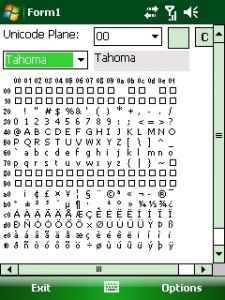
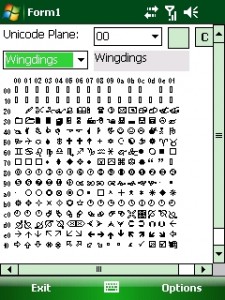




 http://www.led-mg.de
http://www.led-mg.de