Archive for the ‘CodeProject’ Category.
November 7, 2012, 16:16
This is a very simple application to show the values of GetSystemPowerStatusEx2 in live view.
That enables you to see how much power is drawn of the battery if you switch WiFi on or off for example.
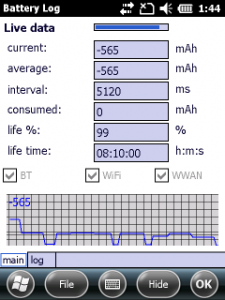
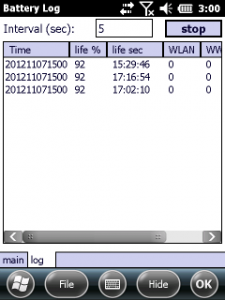
On industrial devices you can also check the power consumption of special modules like a barcode scanner.
Continue reading ‘Mobile Development: Watch the power of your device, think green’ »
October 19, 2012, 15:46
The attached web server offers some options to control the device or show informations about it. The web server runs on the device and enables direct control or delivers information about the device.

The project enclosed default web page offers all implemented commands. The following is a list of what is currently implemented:
- SystemInfo: get OS version info
- BEEP: let the device beep
- START: starts a process
- KILL: kills a process
- SETLED: light/unlight/blink a LED
- VIBRATE: special LED case, this sets a LED which is a placeholder for the vibrate motor
- SIP: show/hide the Software Keyboard
- SHOW: ShowWindow implementation (show normal, hide, minimize etc)
- ENABLEWINDOW: enable or disable a window
The default web page
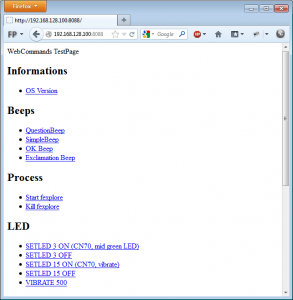
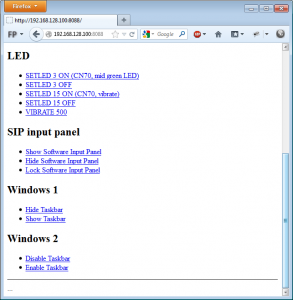
Continue reading ‘Windows Mobile – A simple web server with extended features’ »
October 19, 2012, 13:55
This time I combined a set of functions to clear the Start Menu and the Today/Home Screen:
Before


After

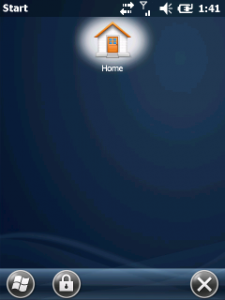
Continue reading ‘Windows Mobile: Kiosk mode – Clear Today and Programs’ »
October 17, 2012, 14:24
This is not really an alternative but a different approach if you need the user to take multiple pictures in one session and then return to your application.
The code starts the Camera application in background and waits for the minimise/close of the Camera dialog. If you first launch the camera using “pimg.exe -camerakey” the camera dialog shows a live preview (liveview). If you press the Enter key, you will get a snapshot and the camera dialog shows a preview of the image (imageview).
Continue reading ‘Windows Mobile: CameraCaptureDialog alternative’ »
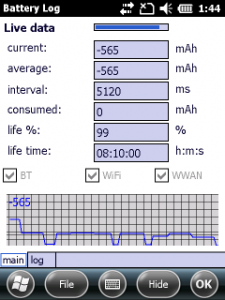
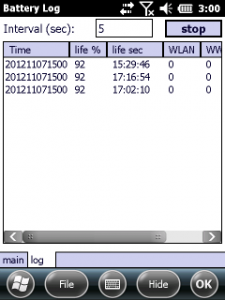

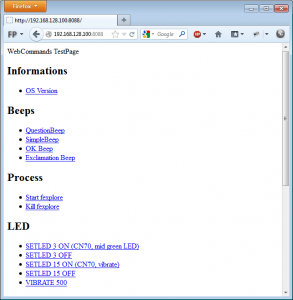
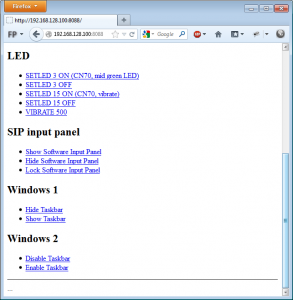



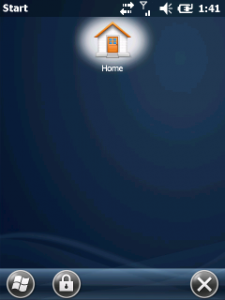




 http://www.led-mg.de
http://www.led-mg.de