April 27, 2010, 12:31
Update 25. ja 2014: see BarcodeLib again ported to CF
I got a request for a barcode image generator for Windows Mobile. Fortunately there are some libs out there including source code and a decided to test to port barcodelib by Brad Barnhill hosted at the famous CodeProject site (http://www.codeproject.com/KB/graphics/BarcodeLibrary.aspx).

Continue reading ‘BarcodeLib – ported to Compact Framework’ »
March 28, 2010, 11:04
Hello
as a developer I always need to know the current IP address of a device. Normally it takes 5 or more taps to get the current IP of an device, so I wrote this today screen plugin.
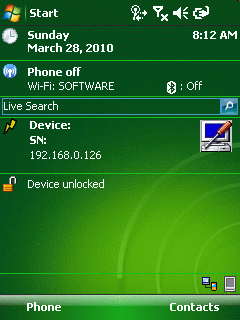
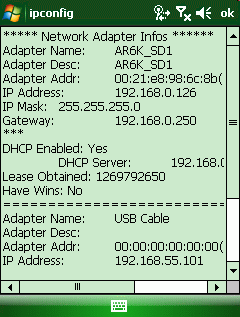
iInfo today will show the current main IP, the model code (except for the always other CN50) and the serial number (except for CN50 🙁 )of the ITC device. Additionally the tool comes with IP config like tool, that shows some more info about current network connection (WINS, DNS etc). And tapping the tool symbol on the right you will beam directly to the connection settings applet.
Continue reading ‘ITC: today plugin showing current main IP address and model and serial code’ »
March 27, 2010, 07:18
Disable some applications like games, from being started by a user
REGEDIT4
;Enable blacklist of applications that should not run
[HKEY_LOCAL_MACHINE\Security\Policies\Shell]
"DisallowRun"=dword:1
;Add entries to blacklist of applications that should not run
[HKEY_CURRENT_USER\Software\Microsoft\Windows\CurrentVersion\Policies\Explorer\DisallowRun]
"1"="fexplore.exe"
"2"="iexplore.exe"
Did you know you can also ‘disable’ use of apps by just overwriting them?
Although most WM files are in ROM and so you can normally not overwrite them. You can still copy a file with the same namen on top of the existing file. You have to use Total Command CE or another non-MS tool to be able to do so.
March 27, 2010, 07:12
During HTML developing you should enable Javascript Error Warnings:
REGEDIT4
[HKEY_CURRENT_USER\Software\Microsoft\Internet Explorer\Main]
"ShowScriptErrors"=dword:00000001
With this setting you will get message boxes if something is wrong with your JavaScript code or the way IEM handles Javascript.
Without this setting IEM will not display any script error and you just get a page that does not work as programmed.

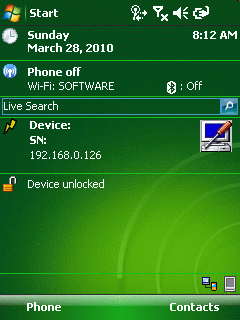
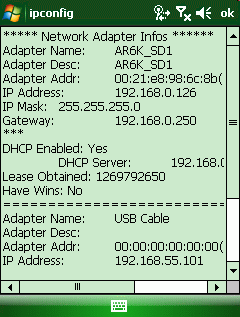




 http://www.led-mg.de
http://www.led-mg.de