Mobile Development: showFullScreen, a tool to change foreign windows attributes
Hello
attached is a small tool to alter foreign windows. You can show/hide, enable/disable and resize windows.
One example is to disable the taskbar window: showFullScreen -disable -class “HHTASKBAR”
How to launch
Here is a list of possible arguments:
Arguments: default meaning -class "" class name of window to change, optional -title "" title of window to change, optional at least -class or -title must be used to change a window -fullscreen false make window fullscreen -maximized false make window normal size -show no change make window visible -hide no change make window invisible -enable no change enable window -disable no change disable window -list - list windows into file
Examples
And here some more examples for usage:
Enable IE6 soft menu button: -class "IE6on6SoftKeyBar" -enable Disable IE6 soft menu button: -class "IE6on6SoftKeyBar" -disable Enable taskbar: -class "HHTASKBAR" -enable Disable taskbar: -class "HHTASKBAR" -disable make win fullscreen: -class "WFIcaClient" -fullscreen
List windows (like remote spy does)
Please use -list argument, to get a list of running windows:
Continue reading ‘Mobile Development: showFullScreen, a tool to change foreign windows attributes’ »
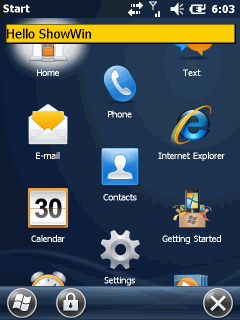
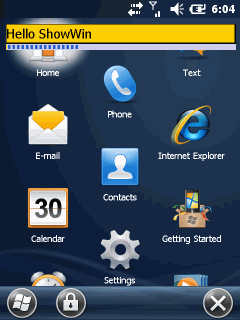
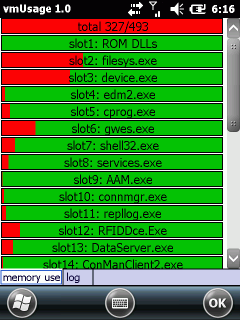
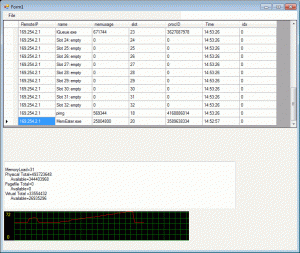
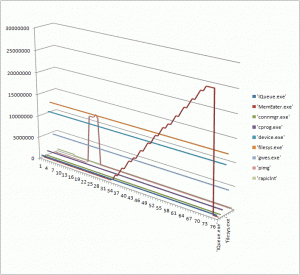
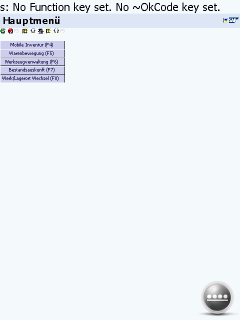
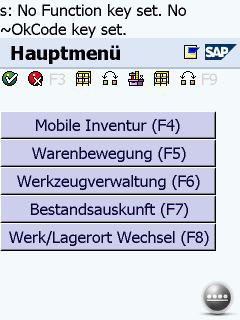




 http://www.led-mg.de
http://www.led-mg.de