January 21, 2013, 21:00
With Windows Mobile 6.5.3, sorry, Windows Embedded Handheld 6.5.3 we have the Internet Explorer Mobile 6 engine.
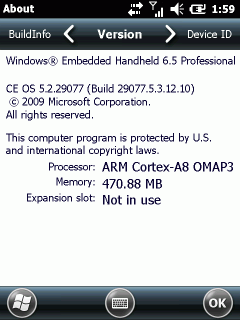
Although it may look nice for the one or other, the rendering, especially the zoom in and out is unusable for commercial use. The IT departments of Warehouses and Stores designed there mobile web pages for a fixed size layout of 240×320 (QVGA). Using IEM (Internet Explorer Mobile) these pages do not show well. Either they are to small to read or, if zoomed in, the user has to scroll here and there. Not very usable. Event the Fit-To-Screen option does not help.
The predefined viewport or 1024×768 may be good for browsing non-mobile web sites but I was unable to find a suitable setting for mobile sites with a fixed QVGA or VGA layout.
Here comes the tipp found at xda-developers: change the default viewport size to match your needs:
Default:
HKCU\Software\Microsoft\Internet Explorer\Main
Viewport Height = dword:00000258(600)
Viewport Width = dword:00000320(800)
Landscape optimized (VGA)
HKCU\Software\Microsoft\Internet Explorer\Main
Viewport Height = dword:000001e0(480)
Viewport Width = dword:00000280(640)
Portrait optimized (VGA)
HKCU\Software\Microsoft\Internet Explorer\Main
Viewport Height = dword:00000280(640)
Viewport Width = dword:000001e0(480)
I assume you will find these better for commercial use than the desktop settings.
Unfortunately these settings are not used on every windows embedded device. So, you may give it a try and if it works for you, fine. I tested one device and iexplore.exe did not care about these entries. I checked with RegLoggerCE and found that iexplore.exe on that device does not query the above settings. For anyone interested, here is the log file of registry access of iexplore.exe captured with regLoggerCE: [Download not found]
January 18, 2013, 13:44
I fixed a bug in RDM_KeepBusy. It worked only for the first session and not after close/open another session. Please always use the subversion code.
December 14, 2012, 23:04
cpumon2 and cpumonRcv
Although this project is not yet finished, the main function works very well: viewing cpu usage remotely and capture data to database for later analysis.
Some of the ideas and code is inspired by a cpu usage article at http://www.codeproject.com/Articles/159461/Mobile-Processor-Usage. Further on I got more questions the last days like “Why is app x running slow?” or “When I start that app, the system gets slow and taskmanager shows a high cpu usage.”.
Here are two tools to capture cpu usage of a windows mobile device remotely via a TCP/IP connection.
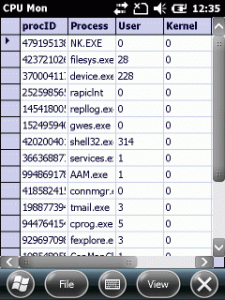
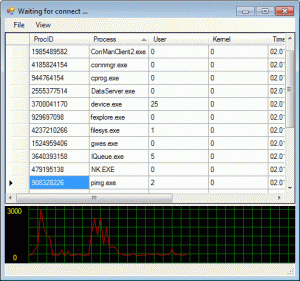
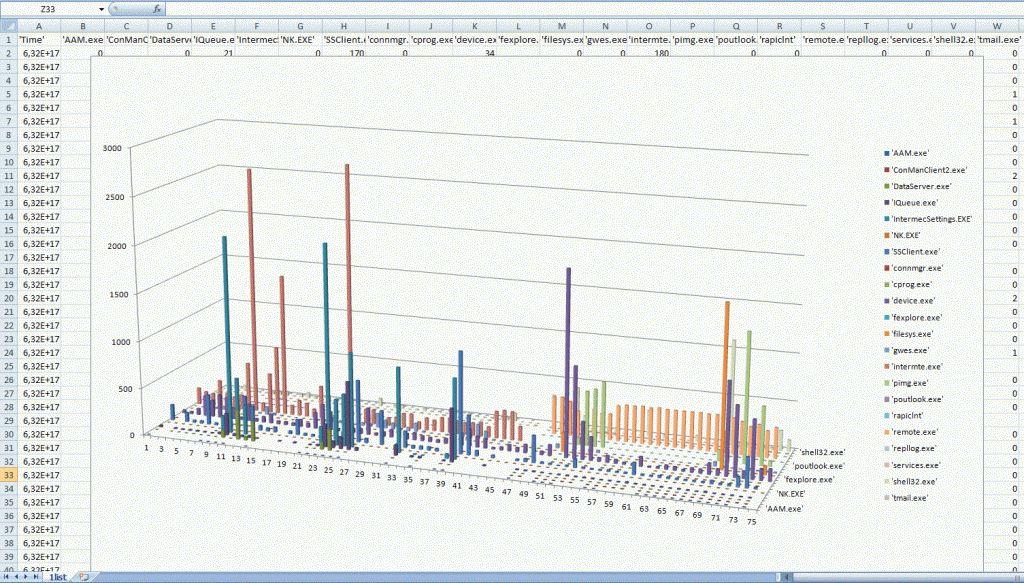
Before you read on, the code is by far not perfect and there are still many improvements possible. But if you need a working remote cpumon, here we go…
Continue reading ‘Mobile Development: A remote cpu monitor and cpu usage analysis’ »
November 9, 2012, 16:09
QRreaderWH6
You possibly know these QRcodes that make your phone open a web site or add a contact. Unfortunately there is no such function on Windows Mobile and I just wrote a demo of such a functionality:
A demo app to show how these nifty QR barcodes are encoded to hold URLs, business cards, appointments or other data. Further on, the application shows how to use QR code reading and import or launch the appropiate application for the QRcode content. The demo uses ZXing.Net to encode text into a QRcode barcode image but ZXing or ThoughtWorks code to decode QRcode images as the latter was easier to use. Then there is a list of sample encodings to show you how to specify a vcard or SMS or others to be encoded into a readable QRcode.
After start of the app and then simply click in the type list at the top and select for example “vcard”. In the sample field you can see how a vcard is to be encoded:
BEGIN:VCARD
N:Heinz-Josef Gode
ORG:ACME GmbH
TITLE:Systems Engineer
TEL:0123456789
URL:www.hjgode.de/wp
EMAIL:heinz-josef.gode@somewhere.com
ADR:Musterstrasse 1
NOTE:Support Engineer
END:VCARD
Now click [decode&encode] and you get the QRcode image and the cleaned content:
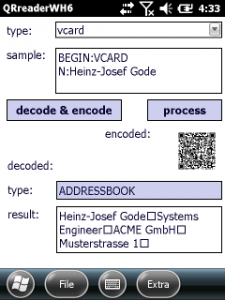

Continue reading ‘Mobile Development: Analyze QRcode content on Windows Mobile’ »
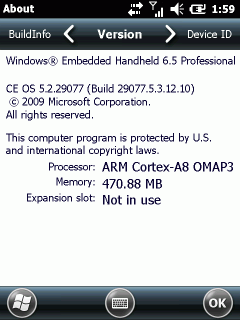
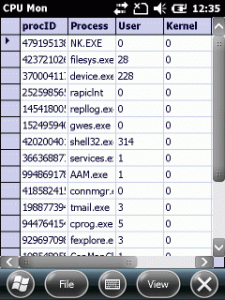
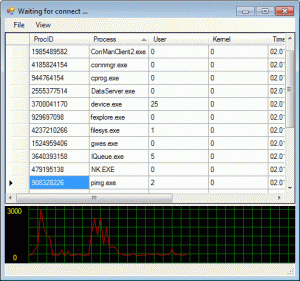
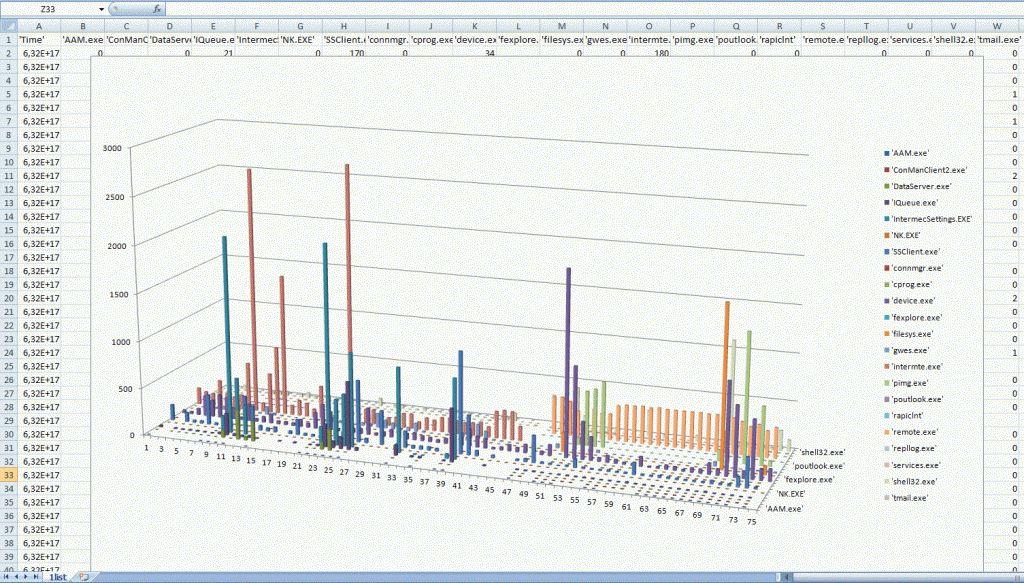
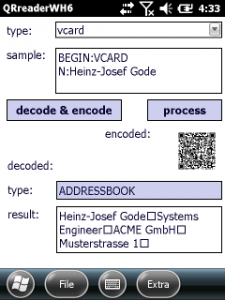





 http://www.led-mg.de
http://www.led-mg.de