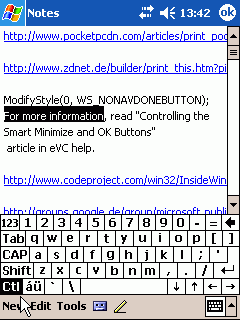
Javscript would provide a navigation menu here. HOME
You can have several apps started every time a device connects via ActiveSync on your PC. To enable this, you have to enter the application(s) to start in your PC Windows registry:
REGEDIT4 [HKEY_LOCAL_MACHINE\SOFTWARE\Microsoft\Windows CE Services\AutoStartOnConnect]
"OnConnect"="\"c:\\windows\\system32\\cmd.exe\" /c d:\\OnConnect\\install.bat"[download as reg file]
In this example, the batch file d:\OnConnect\install.bat will be launched every time a device connects via ActiveSync. If you use the itsutils, you can specify a list of commands executed against the connected device. In example, you can following install.bat (assuming that all tools and files are in d:\OnConnect).
@echo on
pause
d:
cd d:\OnConnect
pput -f -v _0000_comp_itcivacn2.cab "\DiskOnChip\Persistent Copy\CabFiles\_0000_comp_itcivacn2.cab"
pput -f -v userApp_WCE4.ARMV4.cab "\DiskOnChip\Persistent Copy\CabFiles\IuserApp_WCE4.ARMV4.cab"
pput -f -v sqlce.wce4.armv4.cab "\DiskOnChip\Persistent Copy\CabFiles\sqlce.wce4.armv4.cab"
pput -f -v System_SR_enu.cab "\DiskOnChip\Persistent Copy\CabFiles\System_SR_enu.cab"
pregutl @region.reg
pause "ReBoot ?"
preboot
pause "*************** Finished **************************"
exit
These line copy some files to the device, change the registry with a regedit4 conform file (download sample), sync the time of the device to yours PC time and then perform a warmboot. Using the XDA tools (itsutils) there are many more possibilities. Especially usefull, as PocketPC devices do not support batch files on the device.
Another ActiveSync scipt.
To avoid partnering, you use a registry key and you will no more be asked to setup a partnership with your PocketPC or Windows CE device.
REGEDIT4
[HKEY_LOCAL_MACHINE\SOFTWARE\Microsoft\Windows CE Services]
"GuestOnly"=dword:00000001
[download as reg file]
To switch back to accepting partnerships, use this
REGEDIT4
[HKEY_LOCAL_MACHINE\SOFTWARE\Microsoft\Windows CE Services]
"GuestOnly"=dword:00000000
[download as reg file]
Although you will not get a context menu for all edit boxes, you can always use the SIP (SoftwareInputPanel) to cut/copy/paste text. Simply mark the text and then tap Ctrl on the SIP first and then c for copy, x for cut or v for paste. The keystrokes are the same as in good old days, Ctrl-C, Ctrl-X and Ctrl-V.
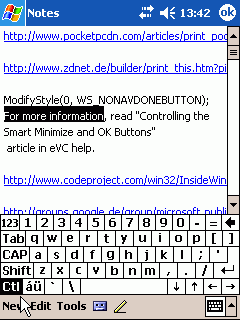
If you install the PPC2003 sdk you will get a free http server that runs in your pocket. The installer files are installed to \Program Files\Windows CE Tools\wce420\POCKET PC 2003\Support\httpserver. If you need more support (asp), search (google for PocketASP (commercial) or the freeware "Pocket Asp Builder").
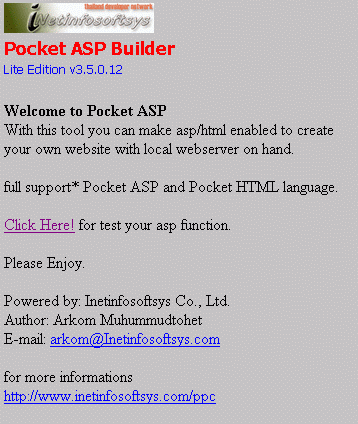
Better and free (with a nag screen) is PocketASP by ModeZero. It looks like it supports IIS asp pages with minor changes and has a easy database support.
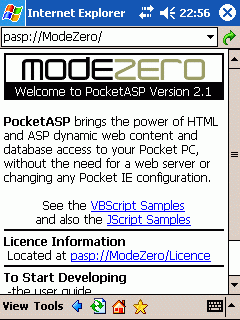
Nice tool and source that shows the best way I know to hook the keyboard on WinCE and PocketPC: http://www.hpcnec.com/mikes.htm.
I used the source to program a "resident" keyboard hotkey application that can invoke executables on special keystrokes (see iHook2).
To "downgrade" your phone edition you have delete the registry key:
HKEY_LOCAL_MACHINE\Drivers\Builtin\RIL
and then reboot. After this, all RIL related stuff will no longer work as the RadioInterfaceLayer is no more loaded. You can now use the serial port to the radio (modem) to have direct control.
Please go here to read more.
When you cold boot a device, you will be asked to calibrate your screen. After that you have to do the Dr. Johnson test (tap and hold, cut and paste). You simply can skip the test by holding the Action key and tapp and hold the stylus in the upper part (a blue bar) of the screen.